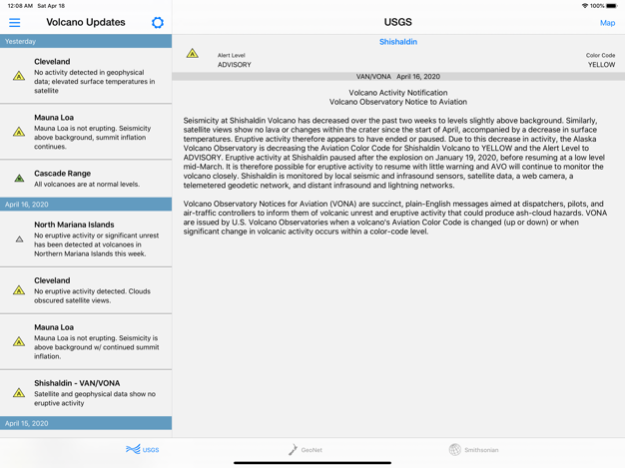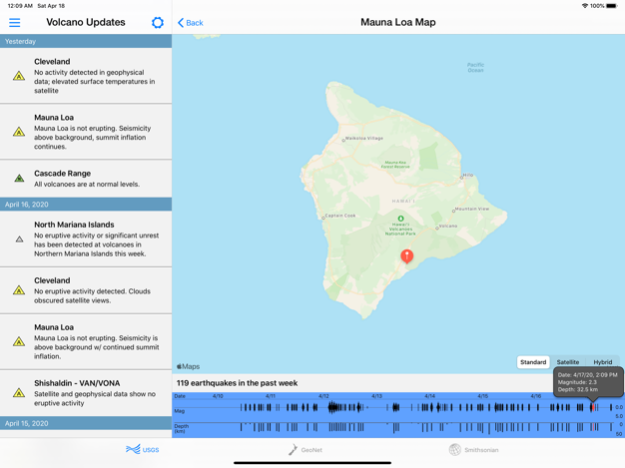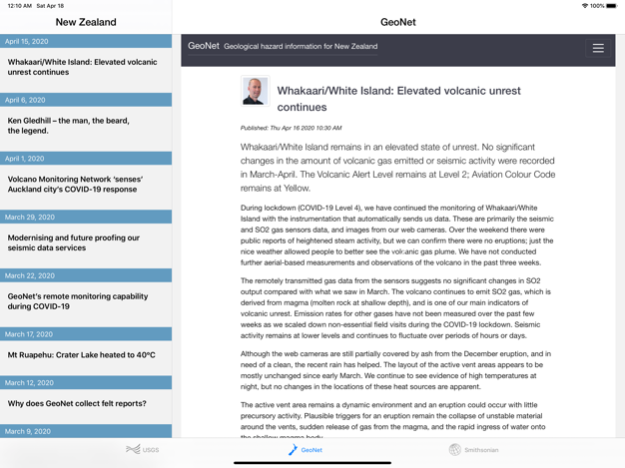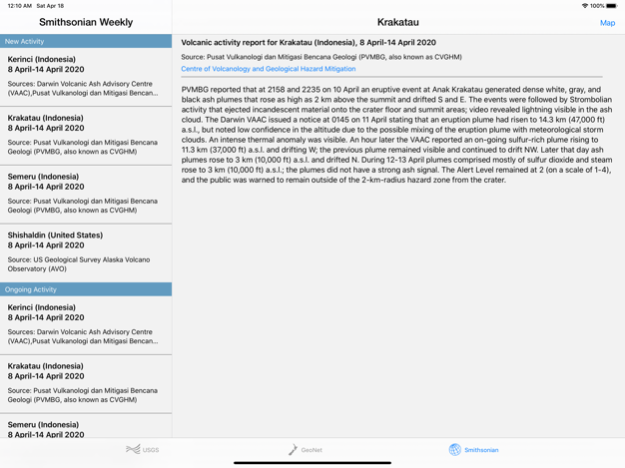Volcano Updates 4.0.1
Continue to app
Free Version
Publisher Description
Get daily news and information about recent volcanic activity from three different news sources. First, the United States Geological Survey (USGS) Volcano Hazards Program. Each Volcano Activity Report includes an assigned alert level and aviation color code as issued by the USGS, as well as details regarding current activity. Volcano Updates typically contain detailed information on the active Hawaiian and Alaska Volcanoes, as well as any new activity at Yosemite. If something is going on, the USGS update will appear here.
New for Volcano Updates, support for New Zealand by way of GeoNet news feed. GeoNet is a collaboration between the New Zealand Earthquake Commission and GNS Science.
The Smithsonian Weekly Volcanic Activity Report is a cooperative project between the Smithsonian Global Volcanism Program and the USGS's Volcano Hazards Program. Updated every Wednesday, It contains reports for volcanoes with new activity as well as reports for continually monitored volcanoes around the world. While not a comprehensive list of all volcanoes erupting during the week, it is a concise summary of certain volcanoes around the globe.
Don't be left in the dark. Download Volcano Updates now.
Feb 23, 2024
Version 4.0.1
Fixes an issue with the USGS data feed.
About Volcano Updates
Volcano Updates is a free app for iOS published in the Newsgroup Clients list of apps, part of Communications.
The company that develops Volcano Updates is Donivan Fox. The latest version released by its developer is 4.0.1.
To install Volcano Updates on your iOS device, just click the green Continue To App button above to start the installation process. The app is listed on our website since 2024-02-23 and was downloaded 2 times. We have already checked if the download link is safe, however for your own protection we recommend that you scan the downloaded app with your antivirus. Your antivirus may detect the Volcano Updates as malware if the download link is broken.
How to install Volcano Updates on your iOS device:
- Click on the Continue To App button on our website. This will redirect you to the App Store.
- Once the Volcano Updates is shown in the iTunes listing of your iOS device, you can start its download and installation. Tap on the GET button to the right of the app to start downloading it.
- If you are not logged-in the iOS appstore app, you'll be prompted for your your Apple ID and/or password.
- After Volcano Updates is downloaded, you'll see an INSTALL button to the right. Tap on it to start the actual installation of the iOS app.
- Once installation is finished you can tap on the OPEN button to start it. Its icon will also be added to your device home screen.